Frappe Cloud
Marketplace
Search for an app
Frappe
Products
Insights
Publisher
Supported versions
Categories
E-Commerce
Resources
About
Custom Frappe Application for Twilio Integration
Features
- Users can make outgoing voice calls by clicking at the phone icon that shows up next to the phone number.
- Users can send notifications through whatsapp.
Voice Call
Once user clicks the phone icon next to the phone number, user will see a phone popup with a call button. Make sure that area code is included in the phone number(ex: +91) before using the call button to make outgoing calls.
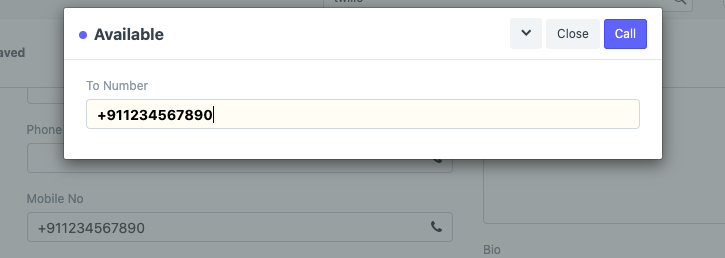
WhatsApp message
Users can send notifications through WhatsApp channel. While creating/editing a notification please Select Channel as WhatsApp and Twilio number from dropdown if you want to send whatsapp notification.
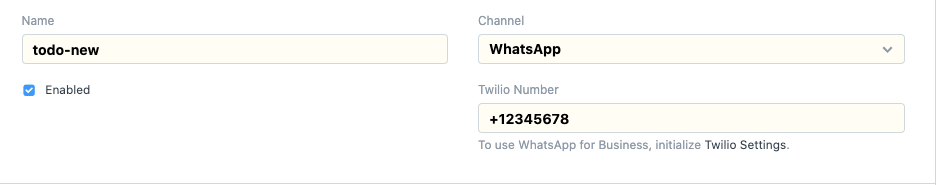
Development
Pre-requisites
- ERPNext
- Twilio account (More details from
Configure Twiliosection)
Configure Twilio
- You need to create a new project in Twilio account to use communication features like whatsapp, voice calls etc through ERPNext.
Twilio For Voice Calls
- From your Twilio console you can go to a programmable voice section and get a Twilio number to use for calls(make sure that the number is voice capable).
- Create a TwiML App by passing voice request url as
you_project_domain_name/api/method/twilio_integration.twilio_integration.doctype.twilio_settings.twilio_settings.voice. Usengrokto get public domain for your project in case it is running locally.
Twilio For Whatsapp
- From your Twilio console you can go to a Programmable Messaging section and get a Twilio number to use for whatsapp.
How To Setup
Once you have created a site with ERPNext app installed, you can download and install twilio-integration app using
bench get-app https://github.com/frappe/twilio-integration.gitbench --site site_name install-app twilio-integration
Use bench start command to run the project.
Configure Twilio Settings Through Project's Admin Interface
- For Whatsapp communication you need to set
Account SIDandAuth TokeninTwilio Settings(You can get those from Twilio console). - For calls you need to pass
TwiML SID(Get it from TwiML app you have created) andOutgoing Voice Mediumalong withAccount SIDandAuth TokeninTwilio Settings - Make sure that you enabled twilio by clicking
Enabledcheckbox in settings.
NOTE: While creating a new communication medium for Outgoing Voice Medium pass twilio number(including area code(ex:+91)) as Name, Twilio as communication channel and Voice as Communication Medium Type.
License
MIT
User Reviews
No reviews yet, be the first to review.
0 rating
More apps from


.png)



Explore more apps
