Frappe Cloud
Marketplace
Search for an app
Frappe
Products
Insights

Installation Guide
installs
Publisher
Supported versions
Categories
E-Commerce
About
NB Desk
Slack Integration
Note: This Integration is for private channels for frappe helpdesk
Features
- After Installing this app user can send Notification to Slack Channel
- Using /Ticket command User can create Ticket from Slack to frappe site
- User can reply to specific threads in slack and those reply will be refllected to their frappe desk
- Replies From frappe desk will alse be reflected in slack threads
Installation
Create a New Slack app
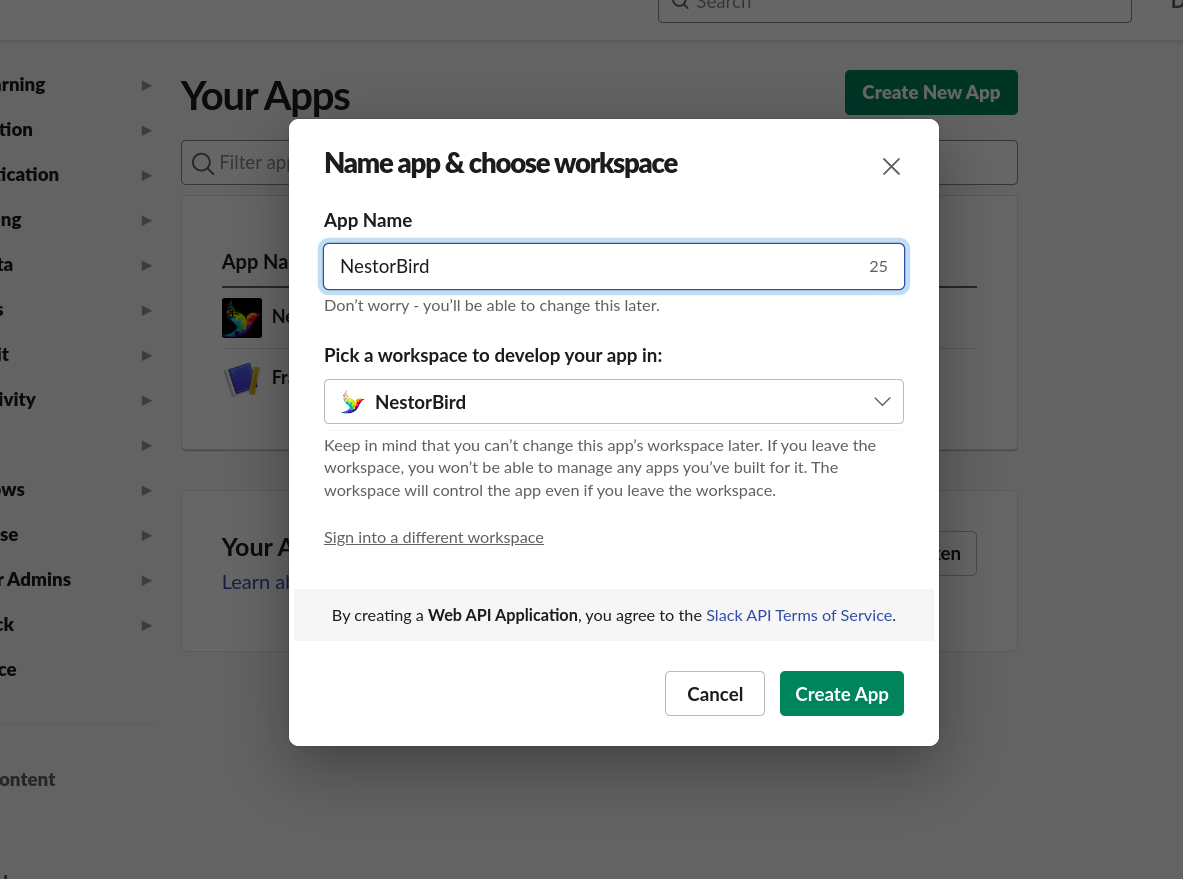
Go to App Manifest
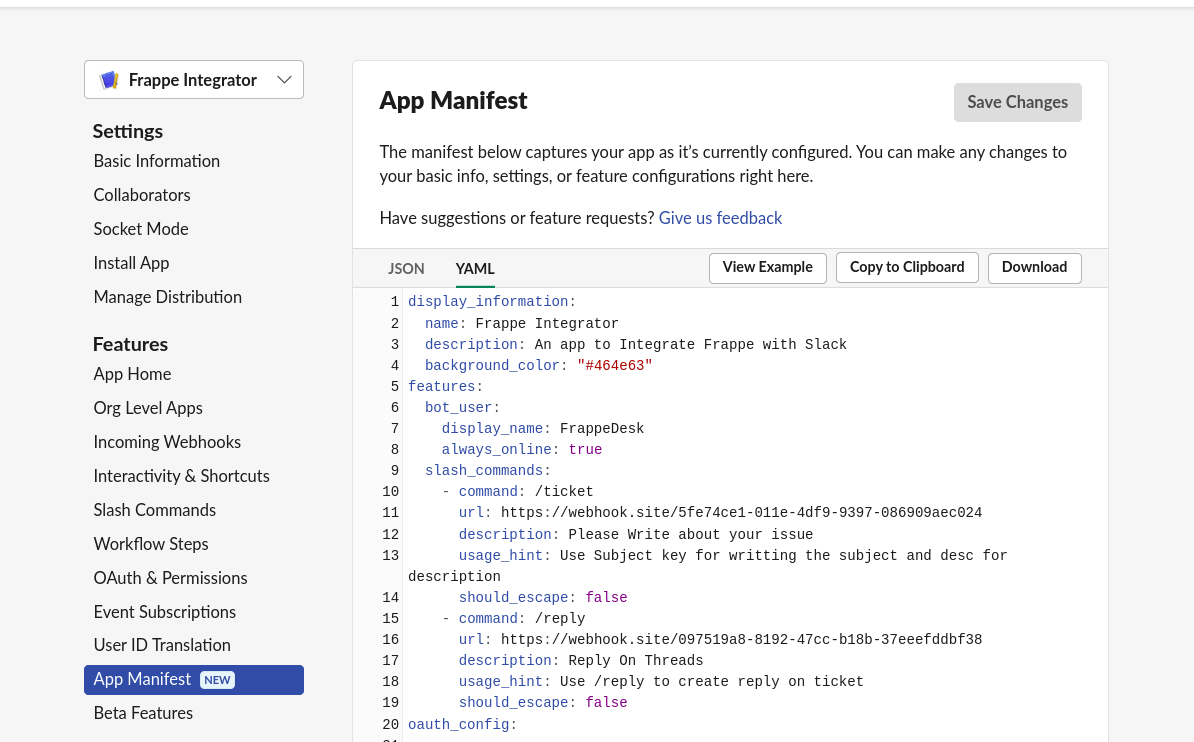
Copy this and paste it in app manifest section of your app
bash{ "display_information": { "name": "Frappe Integrator", "description": "An app to Integrate Frappe with Slack", "background_color": "#464e63" }, "features": { "bot_user": { "display_name": "FrappeDesk", "always_online": true }, "slash_commands": [ { "command": "/ticket", "url": "{Your live site link}/api/method/nb_desk.api.slack_event.create_slack_ticket", "description": "Please Write about your issue", "usage_hint": "Use Subject key for writting the subject and desc for description", "should_escape": false } ] }, "oauth_config": { "scopes": { "user": [ "groups:history", "groups:read" ], "bot": [ "calls:read", "channels:history", "chat:write", "conversations.connect:read", "conversations.connect:write", "incoming-webhook", "metadata.message:read", "users:read", "users:read.email", "groups:history", "groups:read", "commands" ] } }, "settings": { "event_subscriptions": { "request_url": "{Your live site link}/api/method/nb_desk.api.slack_event.reply_creation", "user_events": [ "message.groups" ] }, "org_deploy_enabled": false, "socket_mode_enabled": false, "token_rotation_enabled": false }}Note: Change the your live site url
Now install the app to your workspace
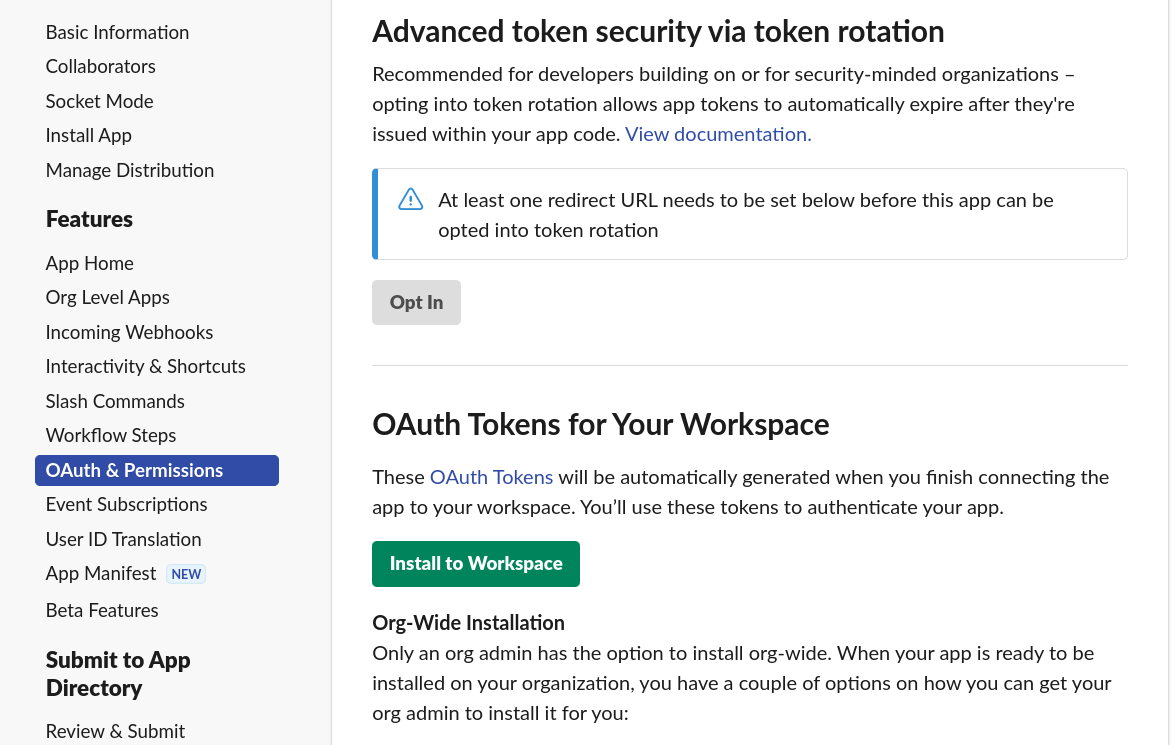
After installing the app will get a bot token in OAuth & Permission section and Webhook url at Incoming webhook sectionput it in you slack webhook url
*fill all the Fields like webhook url Slack token and the channel name where you had installed the slack app set it to default and save it.*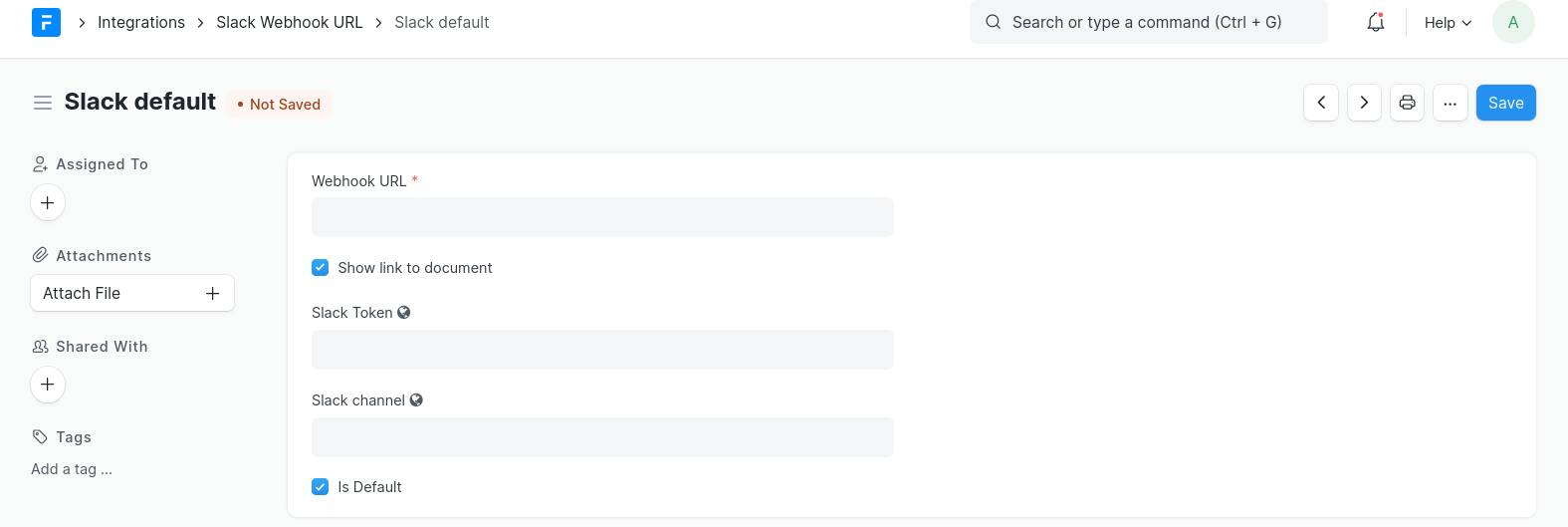
Now you can Create Notification against communication by setting the trigger to new
User Reviews
No reviews yet, be the first to review.
0.0
0 rating
More apps from

.png)

Explore more apps


.webp)