Frappe Cloud
Marketplace
Search for an app
Frappe
Products
Insights
Installation Guide
installs
Publisher
Supported versions
Categories
E-Commerce
About
Digitally sign all your documents generated from ERPNext within the platform
 (https://erp.dexciss.com)
(https://erp.dexciss.com)
"dsc" is an ERPNext app to digitally sign sales invoices (or other doctypes) and directlysend signed PDF over email without every leaving ERPNext platform.
- Minimal configuration
- 100% open-source digial signatures generated within ERPNext
- ✨ Maick and Easy Setup ✨
Features
- Create free & open-sourced digital signatures
- Attach digital signatures per user
- Allocate the user responsible to sign the document (sales invoice, etc.)
- Download signed invoices, etc directly
- Send signed PDF via email
> Earlier users would have to download sales invoices (or other documents)from ERPNext in PDF format and open in Adobe Reader ot other PDF singing toolsand then manually sign the PDF before sending them on email to their customer/vendors/others.With this module, you don't have to buy then renew your signatures every year, generate them within ERPNextfor free and renew for free (as long as the opensource library we use provides it!), and send them directly toyour customers or parties needing the verified documents from ERPNext itself. Keeping a perfect audit trail of thedocuments in your system.
Installation
Using bench, install ERPNext as mentioned on the official frappe documentation.
>Note: use the correct branch as your ERPNext installed version asks for.* Add this code in print format ,Where you want to display Digital Signature(##Only For Display Purpose)```sh{% if doc.dsc_user%} {%set vp = frappe.get_doc("DSC User",doc.dsc_user)%}
{%if vp.seven%} <div><img height="90" src="{{vp.seven}}" width="130"></div>{% endif %}<div><p>Digitally signed by</p> {{doc.dsc_user}}</div><div>{{doc.creation}}</div><div><p>DN :CN={{doc.dsc_user}}</p></div><div><p>Reason:I am approving this document.</p></div><div><p>Contact:{{vp.contact}}</p></div><div><p>Location:{{vp.location}}</p></div>{% endif %}```
Functionality
A new doctype is created to add users for digital signature by adding signature image and setting password.
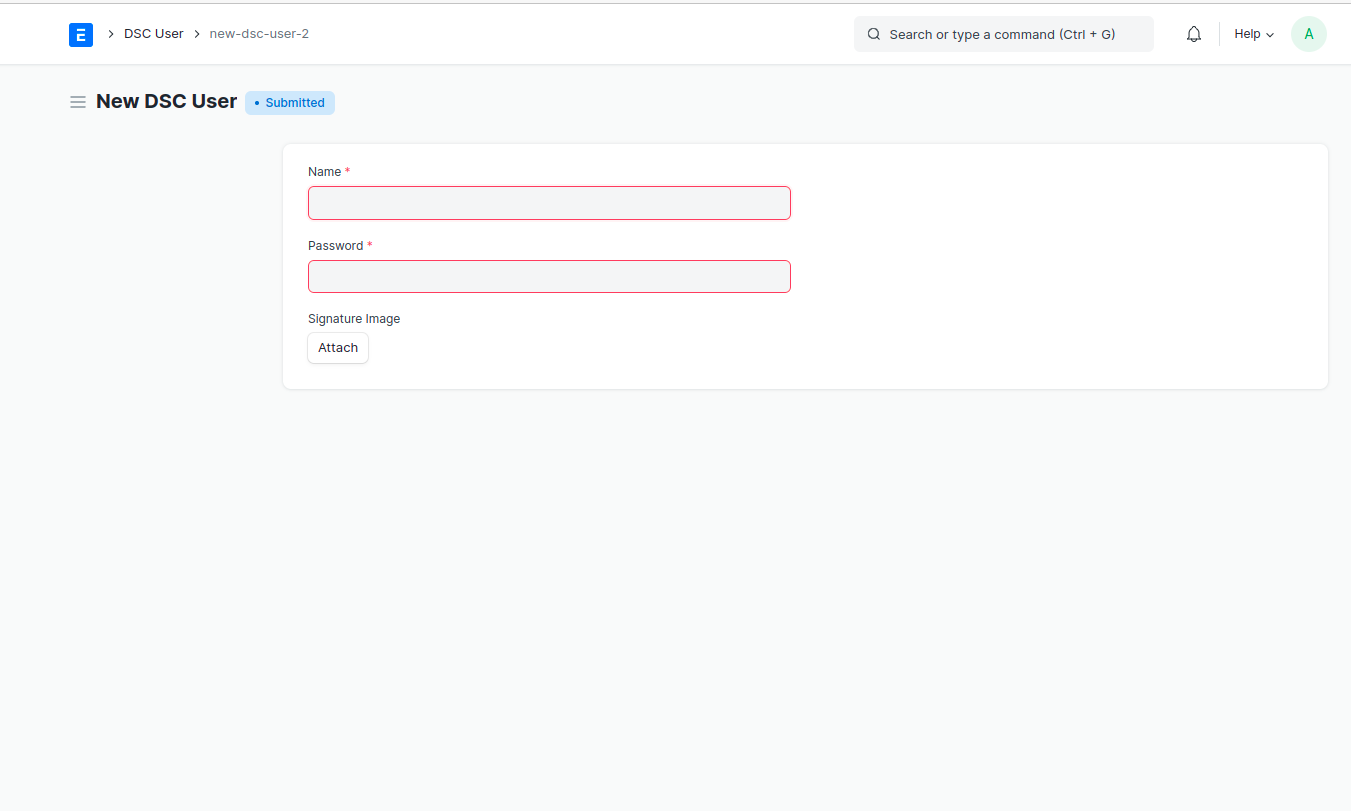
Link field of DSC user is given in the document and he has to enter his password.
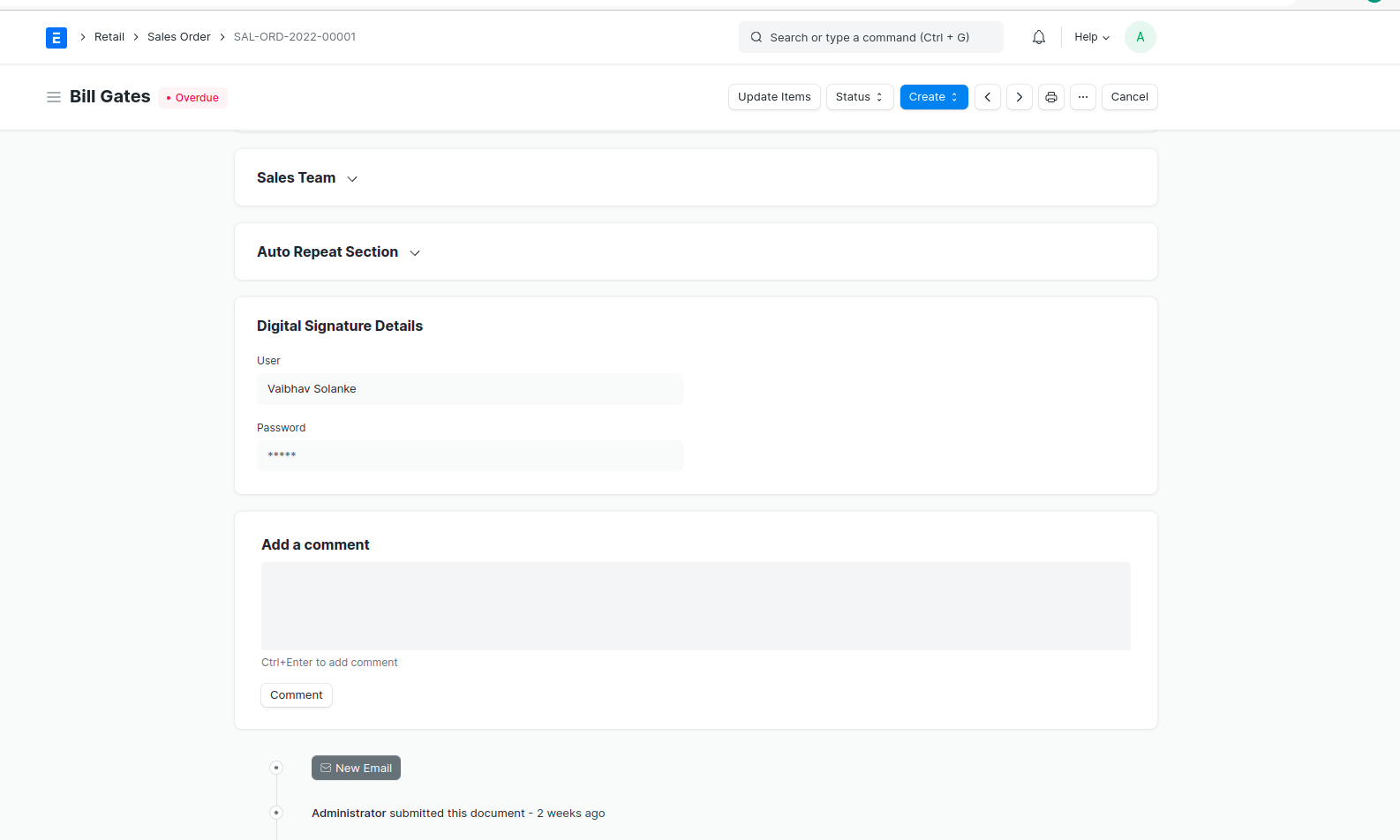
'Signed Pdf' button is given to generate digitally signed document.
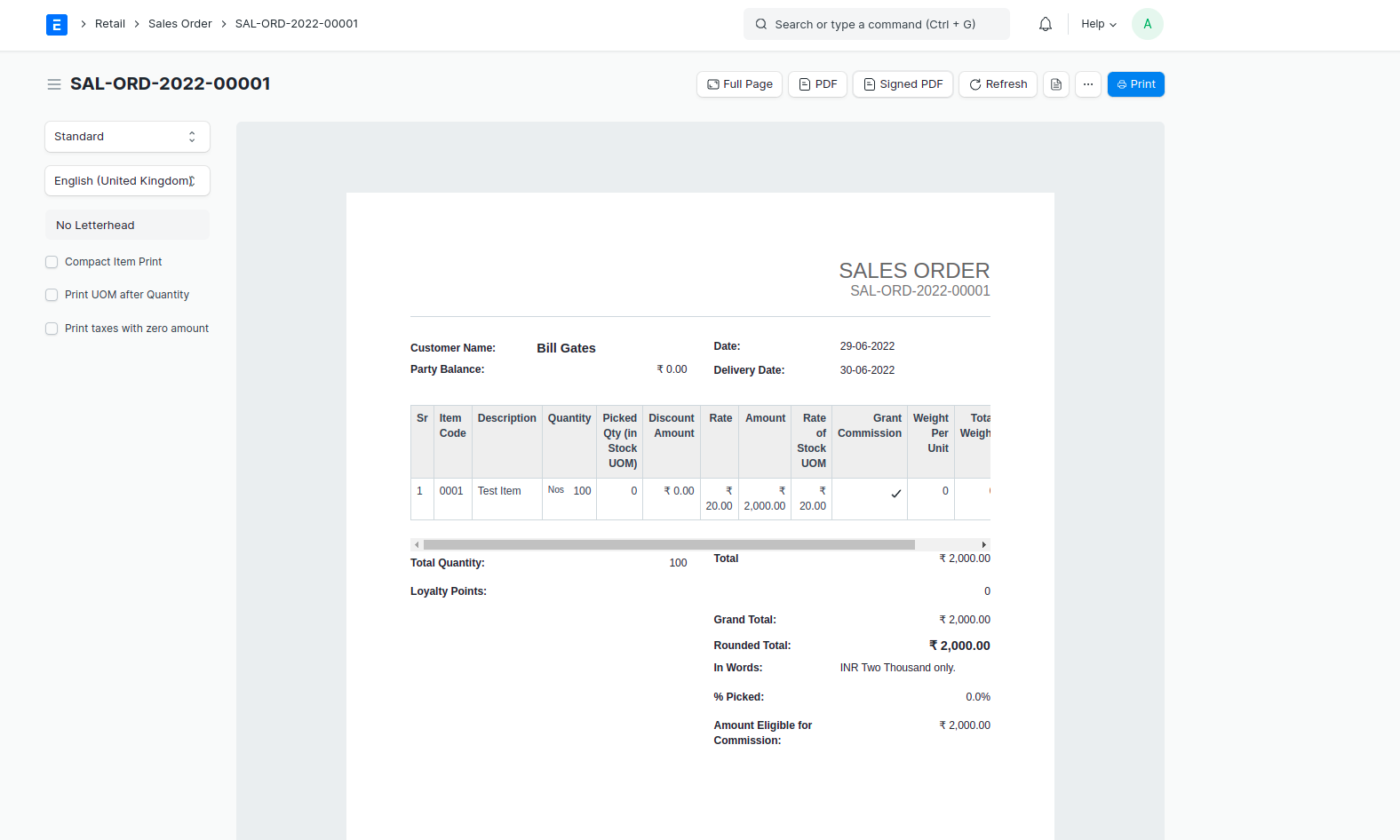
You will get the signed pdf as shown below.
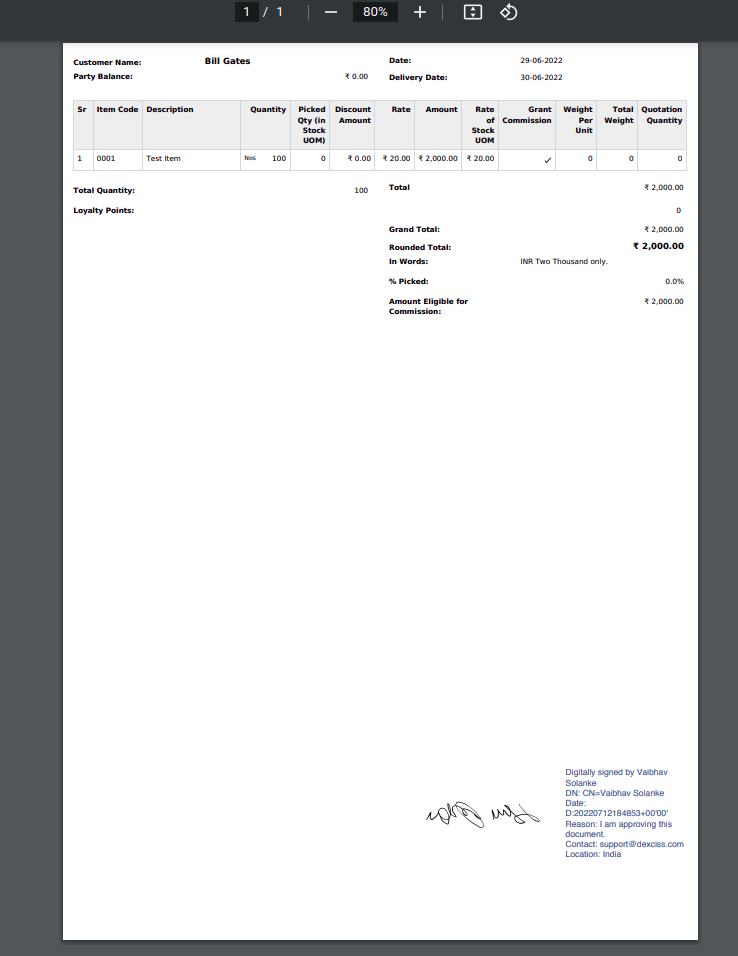
You can validate signature using Adobe Acrobat Reader or any online validator.
e.g. https://validator.docusign.com/
ERPNext App, Hell Yeah!
User Reviews
No reviews yet, be the first to review.
0 rating
More apps from





Explore more apps