
SND Tooltip, is for display informative text when users hover over, focus on, or tap an fields
SANAD Tooltip app is designed to enhance the user experience in ERPNext by providing an advanced tooltip feature. Tooltips are small information boxes that appear when users hover over specific elements, offering contextual details and additional guidance. With the SANAD Tooltip app, you can customize and enrich tooltips to provide valuable information and improve usability.
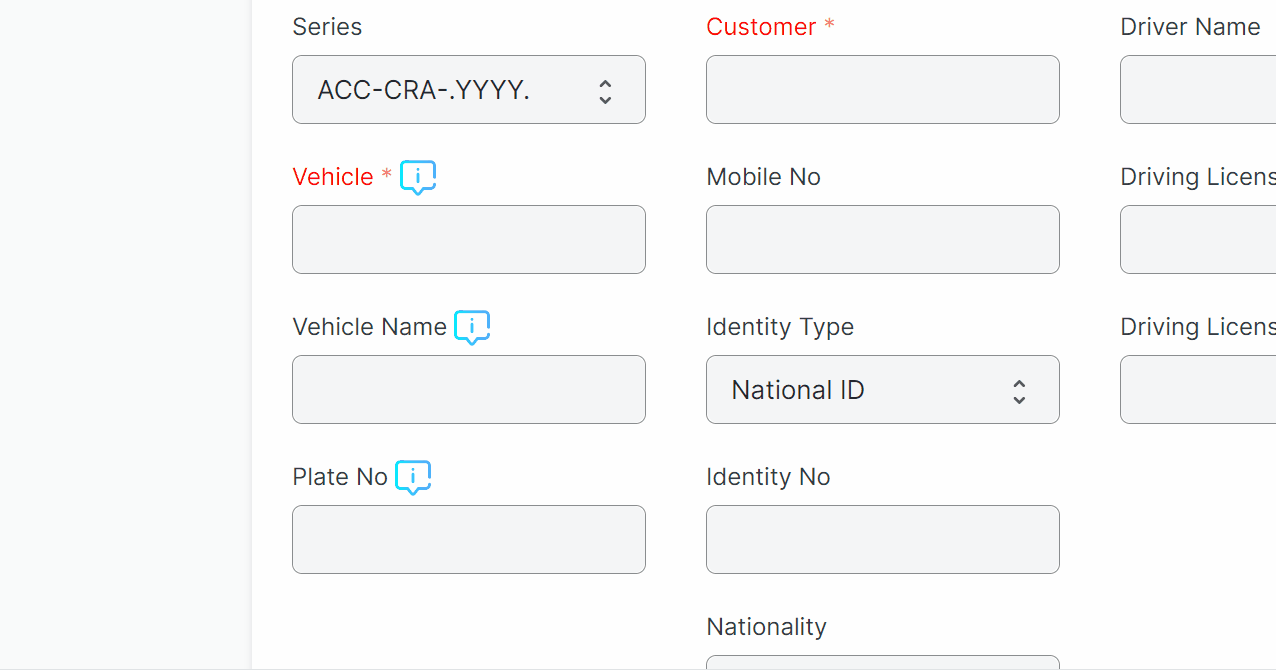
After installation, you can search for SND Tooltip in the Awesome Bar which will direct you to the following SND Tooltip Doctype, and in SND Tooltip you can add the tooltip in fields.
Select DocType: Here you will select the Doctype that you want to add tooltip in the DocType fields.
Tooltip Fields (Child Table): It is a child table containing the following fields:
After saving, click on the "Go To" button in the top of doctype, to go to selected DocType.
NOTE: The Tooltip will be shown after "Clear Cache", and you can clear cache by click on "CTRL + Shift + R" or by click "Clear Cache" button.
1 rating
5.0 out of 5
5 Star
100%
4 Star
0%
3 Star
0%
2 Star
0%
1 Star
0%